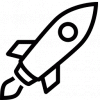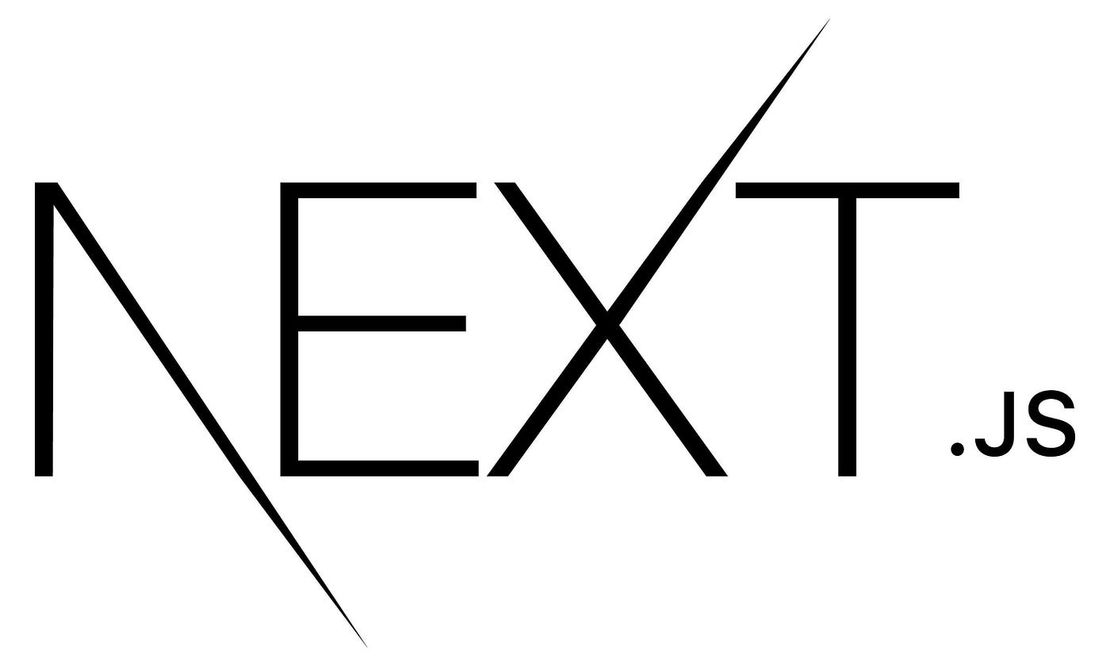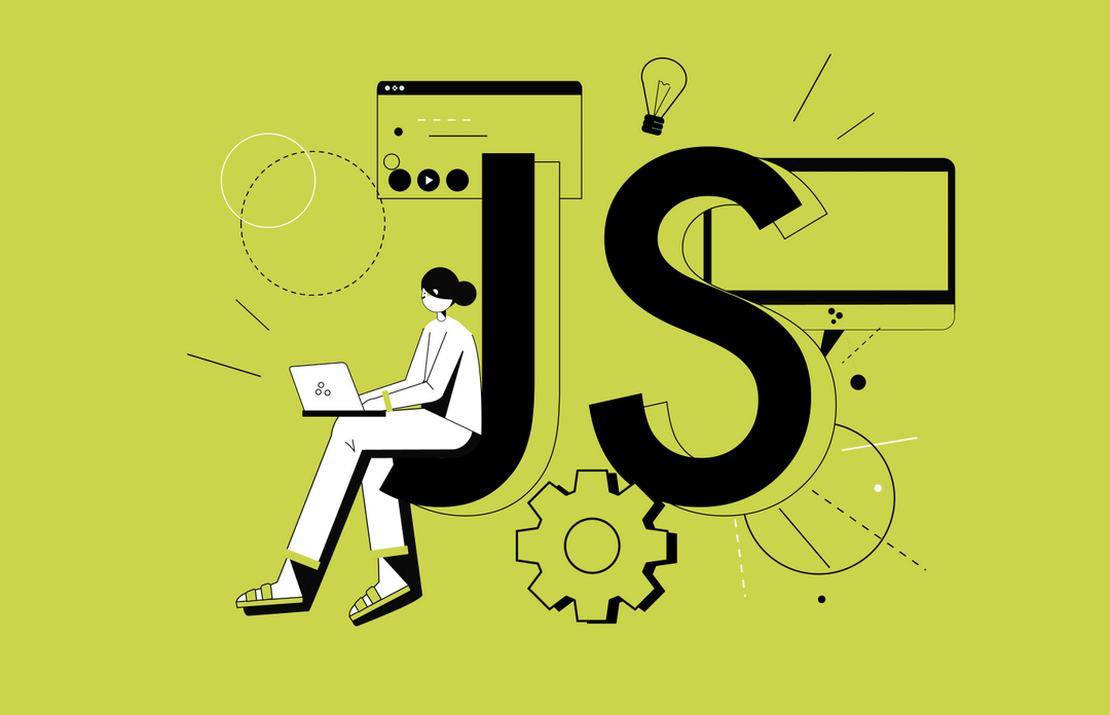The Ultimate Guide to Learning HTML, CSS, and JavaScript (ES2015+)
- Beta Priyoko
- Java script , Frontend development , Node.js
- September 1, 2024
Whether you’re starting your web development journey or looking to refresh your skills, understanding the fundamentals of HTML, CSS, and JavaScript is crucial. This guide will take you through each of these core technologies, with valuable resources from FreeCodeCamp to help you learn effectively.
1. HTML: The Structure of the Web
HTML (HyperText Markup Language) forms the backbone of web pages, providing structure and meaning to your content. Here’s how to get started:
Basics of HTML
Introduction to HTML: Learn the basic syntax and structure of HTML, including elements, tags, and attributes.
HTML5 New Elements: Understand the new elements introduced in HTML5, such as
<header>,<footer>, and<article>.
Video Tutorial
- FreeCodeCamp: HTML Full Course
- This comprehensive video covers the basics of HTML and HTML5 in detail.
2. CSS: Styling Your Web Pages
CSS (Cascading Style Sheets) is used to control the look and feel of a web page. It allows you to apply styles like colors, fonts, and layouts.
Basics of CSS
Introduction to CSS: Learn how to apply styles to HTML elements, including color, typography, and layout.
Responsive Design: Understand how to make your web pages responsive and look good on various devices.
Video Tutorial
- FreeCodeCamp: CSS Full Course
- This video provides an in-depth overview of CSS, including advanced styling techniques.
3. JavaScript (ES2015 and Beyond): Making Your Web Pages Interactive
JavaScript is a powerful scripting language that enables dynamic content and interactive features on web pages. ES2015 (also known as ES6) and later versions introduced significant improvements to the language.
JavaScript Basics
Introduction to JavaScript: Learn the fundamental concepts of JavaScript, including variables, data types, and operators.
ES2015 Features: Explore the new features introduced in ES2015, such as arrow functions, classes, and template literals.
Video Tutorial
- FreeCodeCamp: JavaScript ES6 Full Course
- This video covers the essential ES6 features and modern JavaScript practices.
4. Combining HTML, CSS, and JavaScript
To create a fully functional web page, you need to integrate HTML, CSS, and JavaScript. Practice combining these technologies by building simple projects.
Project Ideas
- Build a Personal Portfolio: Create a personal website showcasing your skills and projects.
- Develop a To-Do List App: Implement a simple task manager using HTML, CSS, and JavaScript.
Video Tutorial
- FreeCodeCamp: Full Web Development Course
- This comprehensive course covers HTML, CSS, and JavaScript, providing a complete overview of web development.
5. Practice and Projects
Hands-on practice is key to mastering these technologies. Use the following resources to apply what you’ve learned:
- FreeCodeCamp: Projects
- Work on various projects to reinforce your understanding and build your portfolio.
Conclusion
Mastering HTML, CSS, and JavaScript is essential for any web developer. By following this guide and utilizing the FreeCodeCamp resources, you’ll build a strong foundation and be well on your way to creating stunning and interactive web applications. Happy coding!